WordPress Issues Resolved: Comprehensive Solutions Guide

WordPress Issues Resolved: Comprehensive Solutions Guide
Whether you’re a seasoned WordPress user or a novice, dealing with common technical problems can be an ordeal. Don’t fret! This intuitive guide will help you troubleshoot and resolve the most common WordPress issues like a pro.
The Dreaded White Screen of Death
The infamous “White Screen of Death” can occur for a myriad of reasons. Usually, it’s due to a plugin issue or theme error.
To solve this, try disabling all plugins first. If the problem resolves, you will know that it’s plugin-related, and you can reactivate each one by one until you find the culprit. If the issue persists after disabling plugins, try switching to a default WordPress theme to see if your current theme is the problem.
Error Establishing a Database Connection
This error shows up when WordPress can’t connect to your database. It could be caused by incorrect database credentials in your wp-config.php file or a problem with your hosting server. Check your existing database credentials and ensure they are entered correctly. If the issue continues, contact your hosting provider for assistance.
404 Error—Page Not Found
When WordPress can’t find a page or post you’re trying to access, it will flash a 404 error. Rewriting your website’s .htaccess file or updating your permalink structure typically solves this issue.
Image Upload Issue
Users failing to upload images is a common WordPress issue. Check to ensure that your file permissions are set correctly. If this doesn’t help, there might be issues with your media library path or memory limit.
Connection Timed Out
When your website is trying to do more than your server can handle, a ‘Connection Timed Out’ message might surface. Increasing the memory limit or deactivating plugins often rectifies this.
Poor Site Speed
A slow-loading website can harm both user experience and SEO. Use tools like Google Page Speed Insights to diagnose issues. Optimize your site speed by reducing server response time, removing large files and images, and implementing a caching solution.
Update Issues
Sometimes, you may encounter issues when updating WordPress, plugins, or themes. Create backups before updates, and if an error occurs, try manual updates or contact support.
Login Page Refreshing/Redirecting Issue
If you’re continuously redirected back to the login page, it could be due to incorrect values for site url or home url in the WordPress options table. You can fix this by redefining these values in your wp-config.php file.
Remember, the solution to many WordPress issues begins with a great hosting service that provides seamless WordPress support and flexible configuration options. Visit our website to explore our robust WordPress hosting packages designed to give you a hassle-free experience.
Navigating through WordPress issues might seem daunting at first, but with this guide covering the most common problems, you’re always ready to troubleshoot. Happy WordPressing!

Learn the insights of a full stack developer’s journey in building an ecommerce site tailored for the US market.
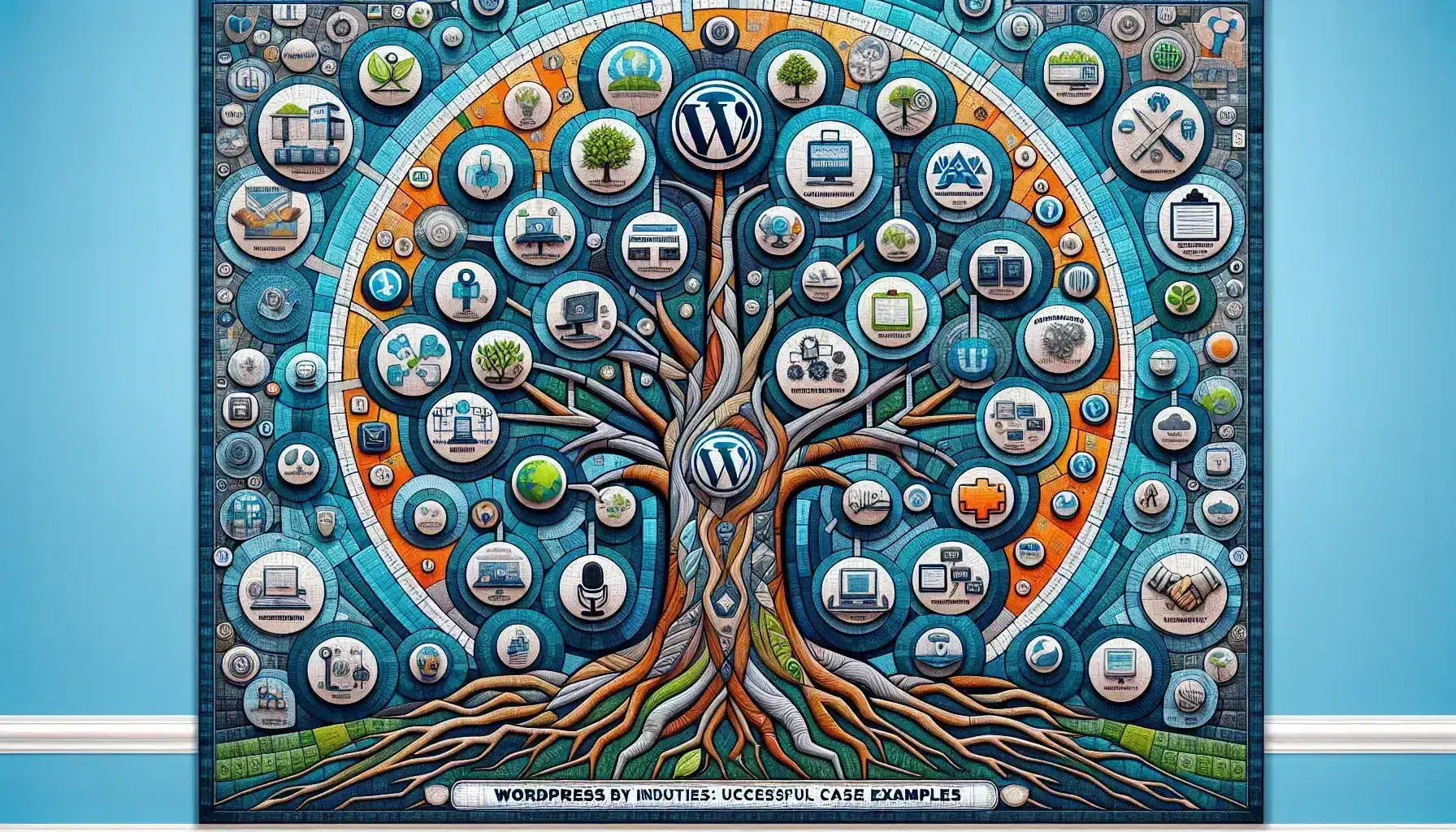
Discover how Wordpress transcends industries such as eCommerce, Real Estate and Landing Pages. Join us as we explore case examples and unearth industry best practices.