Effective Solutions for Resolving WordPress Main Issues
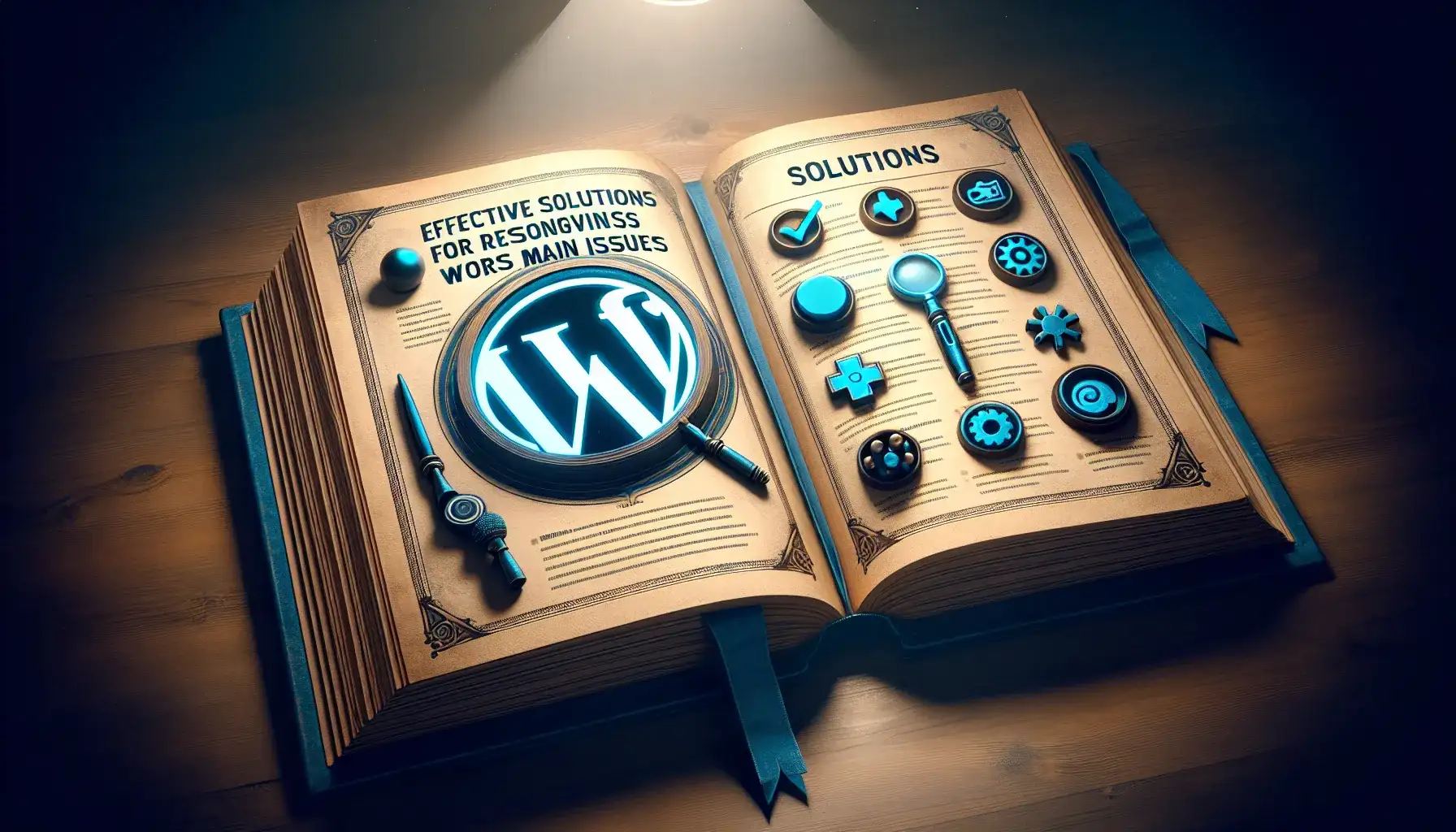
< h2 > Understanding the Fundamentals of Resolving WordPress Main Issues
Are you grappling with persistent WordPress issues? Whether your website is your personal blog or your business’s lifeline, wrestling with WordPress problems can be incredibly frustrating. In this tutorial, we’ll walk you through simple yet effective solutions for resolving WordPress main issues to ensure a seamless user experience.
< h2 > Common WordPress Main Issues and How to Solve Them
1. < b> Login Issues – This is one of the most common WordPress issues. You may forget your password, your login credentials may not work, or the WordPress admin dashboard may not load. To resolve this, you can either use the ‘Lost your password?’ link on the login screen to reset your password or manually reset your password in the database using phpMyAdmin.
2. < b> White Screen of Death (WSoD) – Also known as the WordPress white screen of death, this can be caused by a number of factors including a poorly coded theme or plugin, exhausted memory limit, or server issues. To fix this, increase your memory limit by editing your wp-config.php file, deactivate your plugins one by one to identify the culprit, or revert to a default WordPress theme.
3. < b> Error Establishing a Database Connection – This error occurs when WordPress is unable to connect to the database due to reasons such as incorrect wp-config.php information, server problems, or a corrupted database. To fix this issue, confirm your database credentials, check your web host server, or repair your WordPress database.
< h2 > Boosting WordPress Performance: Speed, SEO, and Beyond
Poor performance in terms of speed and SEO could also be listed as one of the main WordPress issues. Slow website speed significantly impacts user experience and SEO rankings, so it’s crucial to optimize your WordPress site for speed. Tools like PageSpeed Insights can identify issues that may be slowing down your site. Equip your website with effective SEO plugins such as Yoast SEO or All in One SEO Pack to improve site visibility and ranking.
< h2 > Have a Backup and Update Regularly
All too often, WordPress users neglect to backup their site or keep it updated, leading to a host of problems down the line. Regular backups ensure that even if something goes wrong, you can always restore your site. Keep your WordPress installation, themes, and plugins up to date to take advantage of the latest features, bug fixes, and security patches.
< h2 > Resolving WordPress Main Issues: The Takeaway
In conclusion, dealing with WordPress main issues doesn’t have to be complicated or stressful. With the right troubleshooting skills, a little patience, and ongoing learning, you can confidently manage and maintain your WordPress site. Remember, the key is to stay proactive, take regular backups, keep your site updated, and never hesitate to seek help from WordPress experts or forums when needed.
URL Slug: /resolving-wordpress-main-issues

Learn the insights of a full stack developer’s journey in building an ecommerce site tailored for the US market.
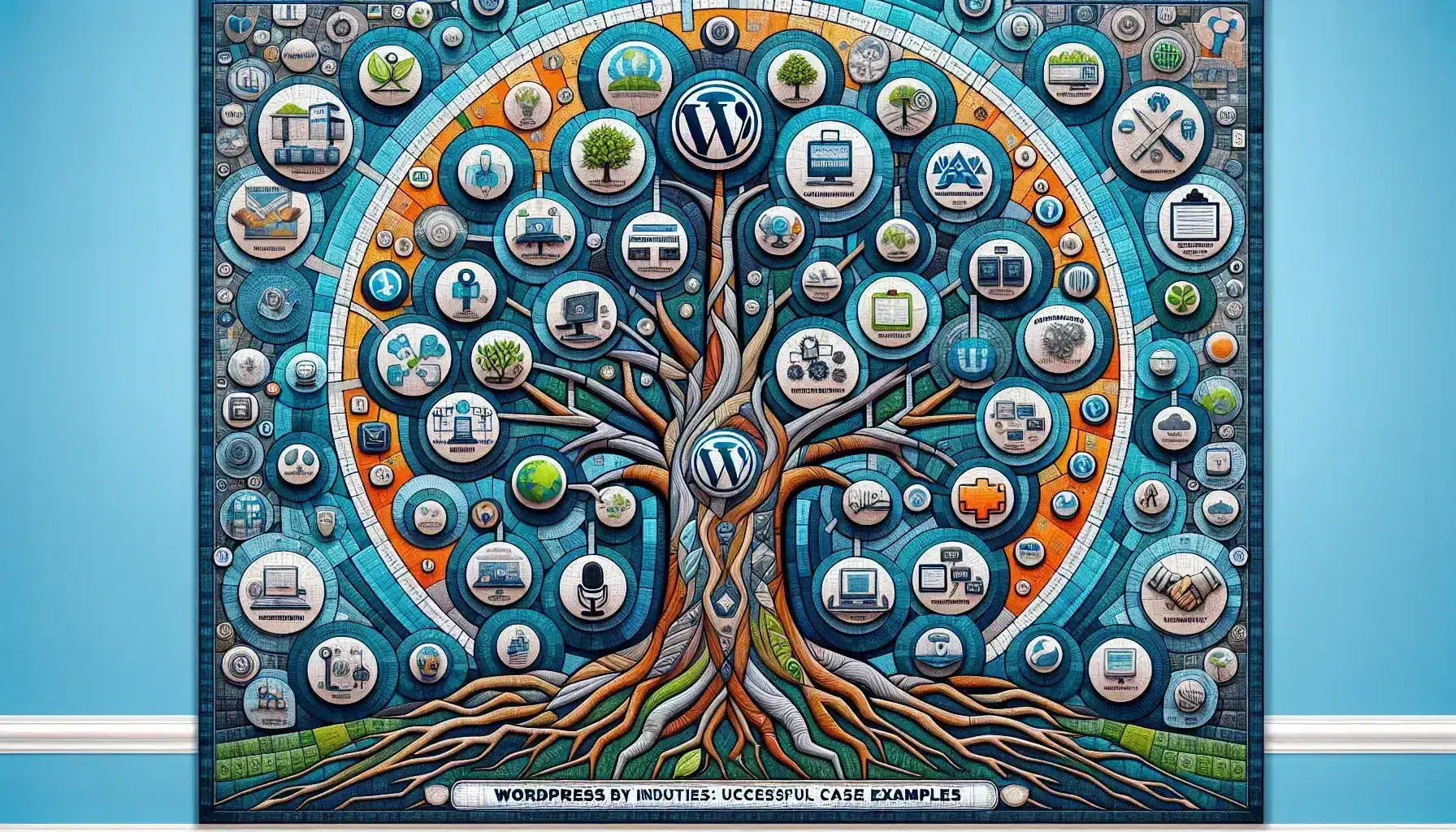
Discover how Wordpress transcends industries such as eCommerce, Real Estate and Landing Pages. Join us as we explore case examples and unearth industry best practices.